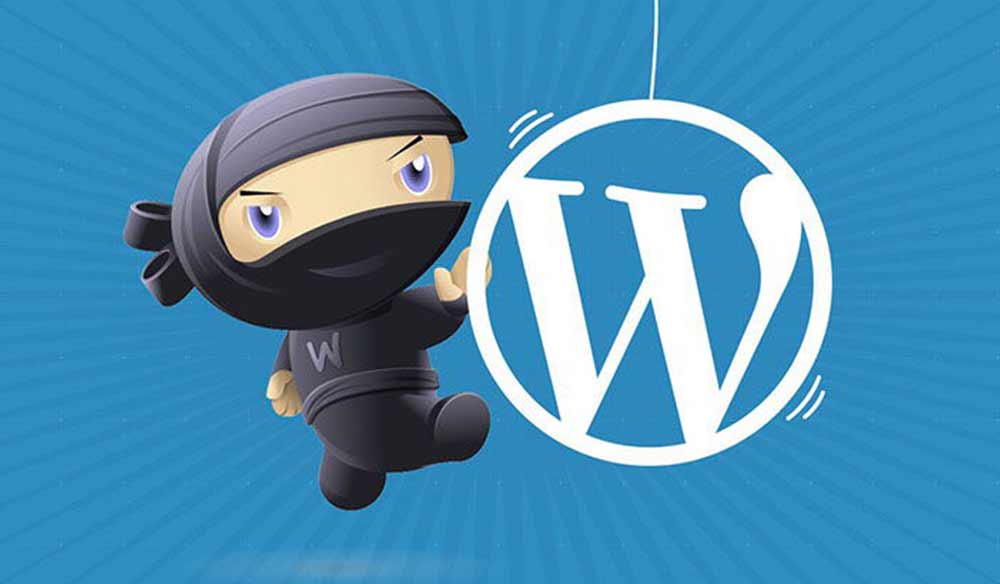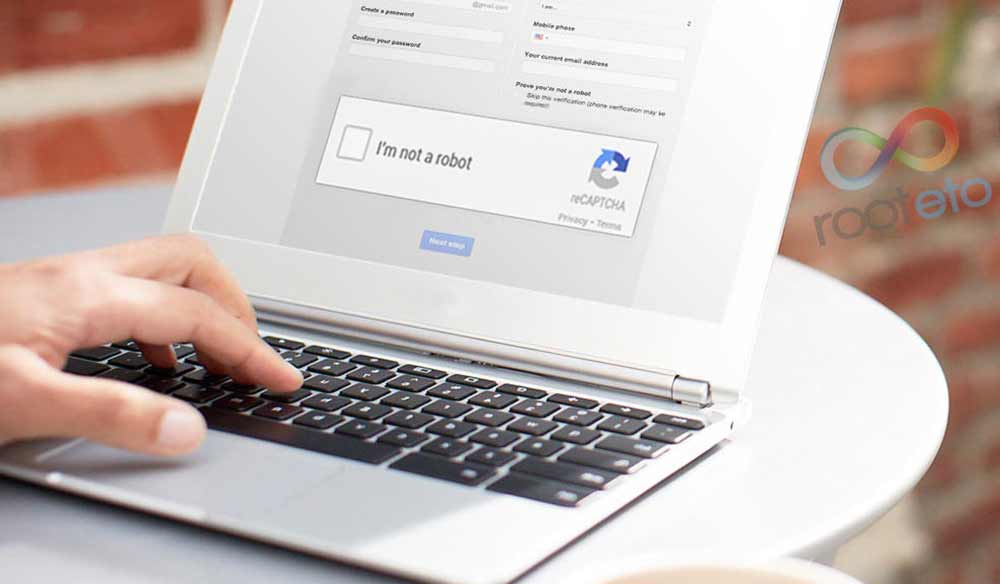WordPress siteniz için hazır kodlar. Bu kodlar çok işinize yarayacak temanızda bulunmayan widget’leri ekleyebilicek veya hiç eklenti ile uğraşmadan bir çok ayarı yapabiliceksiniz. Bu kodlar daima yardımcınız olucaktır 🙂

Son Yazılar
Başlık biliyorsunuz h2 olarak ayarlıyoruz. Eğer içerik başlığı değilse kesinlikle h2 veya h3 olması gerekiyor. SEO Açısından önemli.
showposts=”5″ yazan kısıma 10 yazdığınızda son 10 yazı listelenir. Kaç yazarsanız o kadarı listelenir. Ancak fazla yazmanızı tavsiye etmem sunucunuzu yorabilirsiniz.
<h2>Son Yazılar</h2>
<div class="submenu">
<ul>
<?php query_posts('showposts=5'); ?>
<?php while (have_posts()) : the_post(); ?>
<li><a href="<?php the_permalink() ?>" rel="bookmark" title="<?php _e('Permanent link to'); ?> <?php the_title(); ?>"><?php the_title(); ?></a> - <?php the_time('m-d-Y') ?></li>
<?php endwhile;?>
</ul>
Kategorileri listelemek
Alttaki kodu eklediğiniz yerde Kategoriler listelenicektir.
<span style="color: black;"><h2>Kategoriler</h2>
<div>
<ul>
<?php wp_list_cats('sort_column=name&optioncount=1&hierarchical=0'); ?>
</ul></span>
Sayfaları listelemek
Alttaki iki kod ilede sayfaları listeleyebiliriz.
<span style="color: black;"><h2>Sayfalar</h2>
<ul>
<?php wp_list_pages('title_li='); ?>
</ul></span>
yada
<span style="color: black;"> <?php wp_list_pages('title_li=' . __('Sayfalar:')); ?></span>
Son Yorumlar Kodu
Son yorumları listelemek için bu kodu kullanmanız yeterli olucaktır.
<span style="color: black;"><h2>Son Yorumlar</h2>
<?php if (function_exists('get_recent_comments')) { ?>
<?php get_recent_comments(); ?>
<?php } ?></span>
Arşivi listelemek için
Alttaki kodu eklediğinizde aylık arşiv listelenicektir.
<span style="color: black;"><h2>Arşiv</h2>
<ul>
<?php wp_get_archives('type=monthly&limit=12&show_post_count=1'); ?>
</ul></span>
Takvim kodu
Alttaki kod takvimi göstericektir. Tema geliştiricileri için güzel hazır kodlar. Değerlendirebiliceğiniz bir sürü kod 🙂
<span style="color: black;"><h2>Takvim</h2> <?php get_calendar(2); ?> </span>
Yazı bilgileri
Bu kod yazının en sonuna eklenir. Yazının hangi tarihte yayınlandığı, RSS linki, Yorumlar vs.
<span style="color: black;"><h4>Yazı Bilgileri:</h4>
<div>
<?php the_time('j F Y l') ?> günü, <?php the_time() ?> gibi <?php the_category(', ') ?> kategorisinde yayınlanmış, <?php comments_rss_link('RSS 2.0'); ?> ile takip edebilir, <a href="#respond">yorum bırakabilir</a> yada <a href="<?php trackback_url(display); ?>">geri izleme</a> ile siteniz üzerinden takip edebilirsiniz.</span>
Arama kodu
Alttaki 2 kodda arama kutusunu çıkarıcaktır. Hangisi size uygun gelirse ancak ilk kodu kullanıcaksanız php_self yerine direkt sitenizide yazabilirsiniz.
<span style="color: black;"><h2>Aramak istediğiniz kelimeyi girin:</h2>
<form id="searchform" method="get" action="<?php echo $_SERVER['PHP_SELF']; ?>">
<input type="text" name="s" id="s" size="55" />
<input type="submit" value="<?php _e('Search'); ?>" />
</form></span>
veya
<span style="color: black;"><li id="search">
<label for="s"><?php _e('Arama Yapın:'); ?></label>
<form id="searchform" method="get" action="<?php bloginfo('home'); ?>">
<div>
<input type="text" name="s" id="s" size="15" /><br />
<input type="submit" value="<?php _e('Ara'); ?>" />
</div>
</form>
</li></span>
Etiket kodu
Etiketleri listelemek için kullanılan kod. Small kodu etiketlerin ufak görünmesi için ekstradan kullanılmış bir kod isterseniz silebilirsiniz.
<span style="color: black;"> <small><?php the_tags( '<p>Etiketler: ', ', ', '</p>'); ?></small></span>
Rastgele etiketler
Hep rastgele yazılar kodu eklerdim artık rastgele etiket kodu 🙂
<span style="color: black;"><h3>Rastgele Etiketler</h3>
<?php wp_tag_cloud('smallest=8&largest=22&number=30&orderby=count&order=RAND'); ?></span>