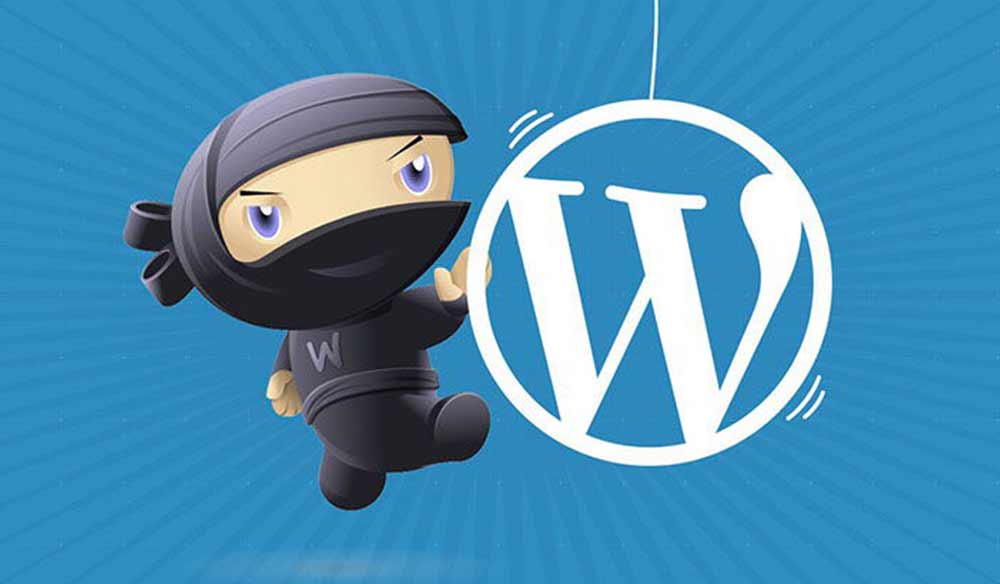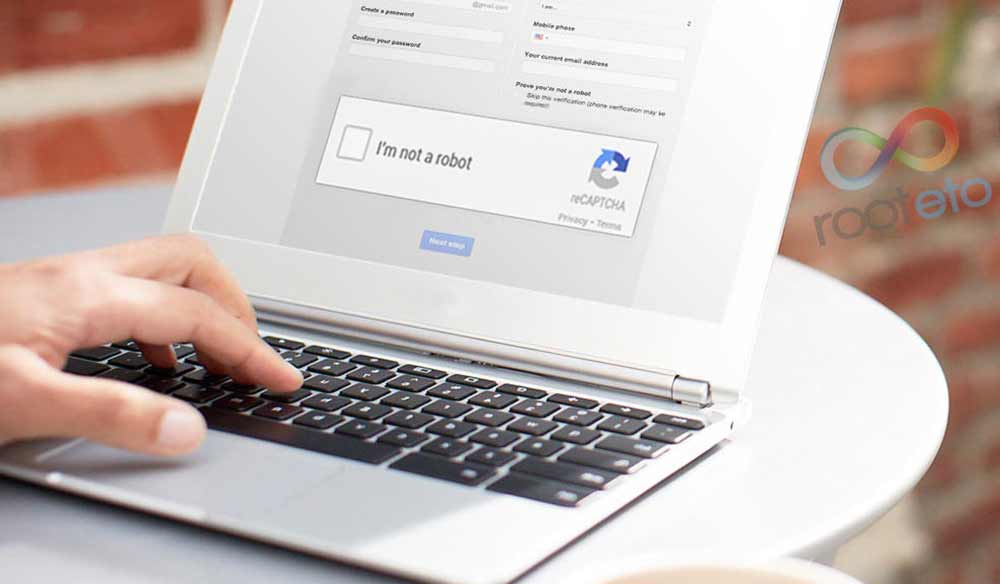WordPress Web sitenizde Son yorumları Bileşenler sayesinde sidebar kısmına ekleyebiliyorsunuz aslında ama bu kodu bilmeniz daha iyi çünkü istediğiniz her yere monte edebilirsiniz. 🙂 Belki Bileşenler size kısıtlı gelebilir. Mesela son yorumları yazılar içerisinde’de gösterebilirsiniz. Size kalmış birşey…
WordPress Son Yorumlar
Alttaki kodu temanızın functions.php dosyasında en alta yapıştırın ve kaydedin.
<?php
function recent_comments($src_count=10, $src_length=60, $pre_HTML='<ul>', $post_HTML='') {
global $wpdb;
$sql = "SELECT DISTINCT ID, post_title, post_password, comment_ID, comment_post_ID, comment_author, comment_date_gmt, comment_approved, comment_type,
SUBSTRING(comment_content,1,$src_length) AS com_excerpt FROM $wpdb->comments LEFT OUTER JOIN $wpdb->posts ON ($wpdb->comments.comment_post_ID = $wpdb->posts.ID) WHERE comment_approved = '1' AND comment_type = '' AND post_password = '' ORDER BY comment_date_gmt DESC
LIMIT $src_count";
$comments = $wpdb->get_results($sql);
$output = $pre_HTML;
foreach ($comments as $comment) {
$output .= "<li><a href="" . get_permalink($comment->ID) . "#comment-" . $comment->comment_ID . "" title="on " . $comment->post_title . "">" . strip_tags($comment->com_excerpt) ."...</a></li>";
}
$output .= $post_HTML;
echo $output;
}
?>
Son yorumları nerde görmek istiyorsanız alttaki kodu oraya yapıştırın.
<?php recent_comments(); ?>